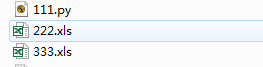| python操作统计excel表格,生成新excel表格 | 您所在的位置:网站首页 › python 生成excel › python操作统计excel表格,生成新excel表格 |
python操作统计excel表格,生成新excel表格
|
0、前言
因产品的同学试着用python统计Excel表格,但百度的程序又一直有各种问题, 所以叫我帮用python实现一个统计Excel表格程序;我之前也没有写过python操作Excel表格的程序,快速搜索实现了一下,还是发现一些问题,所以分享一下。 1、需求我们使用TAPD管理项目,这里从TAPD导出的原Excel报表,统计后再生成的新Excel表。 原Excel报表是任务(标题)的信息列表,需要按需求分类分别统计各处理人的预估工时,如下(图1原始Excel表格有200多行、图2统计生成的新Excel表格):  原始Excel表格
原始Excel表格
 统计生成的新Excel表格
2、python操作excel表格说明
统计生成的新Excel表格
2、python操作excel表格说明
python操作excel表格有不少组件,如:xlwt、openpyxl、pandas、xlrd、xlwings 一些组件在使用时有问题,如下: https://blog.csdn.net/weixin_42555985/article/details/102872781 https://www.jianshu.com/p/8640abf11297 这里选用xlwings,xlwings使用接近VBA的语法从Python自动与Excel交互,注意是使用到Excel软件; 官方文档及一些参考如下: https://docs.xlwings.org/en/stable/index.html https://blog.csdn.net/whalefall/article/details/102665002 http://www.dszhp.com/xlwings-range.html https://www.cnblogs.com/cyanrose/p/12059040.html https://blog.csdn.net/lh_hebine/article/details/104559382 当然xlwing使用中也发现一个问题,range().expand()选择表格范围时无法识别一行/一列中的空值,遇到空值默认读取终止: https://blog.csdn.net/weixin_44781801/article/details/88692982 下面程序会跳过一行/一列的范围选择问题。 3、python xlwings操作excel表格程序目录下有111.py脚本、原始excel表格222.xls和生成的excel表格333.xls;
直接运行程序: $ python 111.py 即可实现222.xls --统计、生成--> 333.xls,效果如前面的excel表格图片; 下面是python 111.py脚本程序,可在python2.7运行: # -*- coding: utf-8 -*- import xlwings as xw import sys class Story(object): def __init__(self, handler, workingHours, demandClassification): self.handler = handler self.workingHours = workingHours self.demandClassification = demandClassification def get_handler(self): return self.handler def get_workingHours(self): return self.workingHours def get_demandClassification(self): return self.demandClassification def __str__(self): return "处理人:" + self.handler + ", 预估工时:" + str(self.workingHours) + ", 需求分类:" + self.demandClassification filePath = r'222.xls' newFilePath = r'333.xls' reload(sys) sys.setdefaultencoding('utf8') app = None wb = None wbNew = None appNew = None try: app = xw.App(visible=False, add_book=False) app.display_alerts = False app.screen_updating = False wb = app.books.open(filePath) sht = wb.sheets.active # shtName=sht.name # print(shtName) rowCount = sht.range('A1').expand('table').rows.count # print(rowCount) data = sht.range('A3:G' + str(rowCount)).value # print(data) storyList = list() for i in range(len(data)): # print(data[i]) # for j in range(len(data[i])): # print(data[i][j]) handler = data[i][1] workingHours = data[i][4] demandClassification = data[i][5] if handler is None: handler = "未安排处理人" if workingHours is None: workingHours = 0 if demandClassification is None: demandClassification = "未知需求分类" story = Story(str(handler), int(str(workingHours)), str(demandClassification)) storyList.append(story) # print(str(story)) if len(storyList) > 0: handlerSet = set() demandClassificationSet = set() workingHoursMap = dict() for story in storyList: handlerSet.add(story.get_handler()) demandClassificationSet.add(story.get_demandClassification()) key = str(story.get_handler() + story.get_demandClassification()) if workingHoursMap.get(key) is None: workingHoursMap[key] = 0 workingHoursMap[key] = workingHoursMap.get( key) + story.get_workingHours() handlerList = list(handlerSet) demandClassificationList = list(demandClassificationSet) workingHoursList = [] handlerGbkList = [] demandClassificationGbkList = [] change = False for j in range(len(demandClassificationList)): workingHoursList.append([]) for k in range(len(handlerList)): key = str(handlerList[k] + demandClassificationList[j]) workingHoursList[j].append(workingHoursMap.get(key)) if change is False: handlerGbkList.append(handlerList[k].encode("gbk")) change = True demandClassificationGbkList.append( demandClassificationList[j].encode("gbk")) try: appNew = xw.App(visible=False, add_book=False) appNew.display_alerts = False appNew.screen_updating = False wbNew = appNew.books.add() shtNew = wbNew.sheets['sheet1'] shtNew.range('A2').options( transpose=True).value = demandClassificationGbkList shtNew.range('B1').value = handlerGbkList shtNew.range('B2').value = workingHoursList wbNew.save(newFilePath) finally: if wbNew is not None: wbNew.close() if appNew is not None: appNew.quit() finally: if wb is not None: wb.close() if app is not None: app.quit()
|
【本文地址】
| 今日新闻 |
| 推荐新闻 |
| 专题文章 |